Handshake is a user-friendly platform that allows organizations to describe their organization, enter various types of roles for student application, request on-campus interviews, request information events, register for semi-annual career fairs, and view student profiles that have been made public. Handshake lets you update your contact, other organizational information, and internship opportunities whenever you’d like.
Our goal is for our internship partners to create profiles on Handshake so that Divinity students can more readily identify internship opportunities in faith communities and other organizations. We’d like for you to create a profile on Handshake.

Here’s how you sign up for an “employer” account on Handshake:
Step 1
Click on the New Employer Registration button below
Step 2
In the web page’s upper right-hand corner, click “sign up here.”
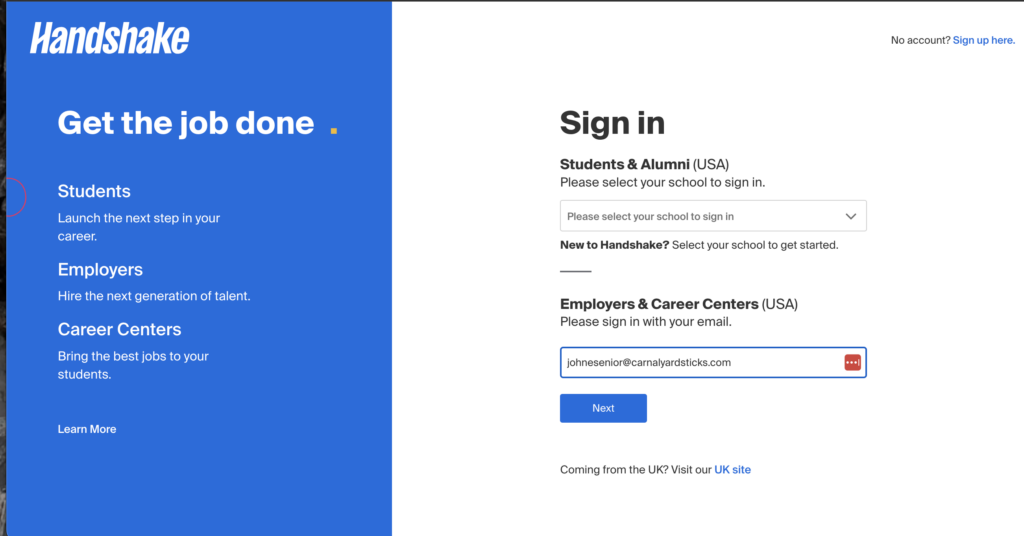
Step 3
Follow the prompts through the three steps to create a new account.
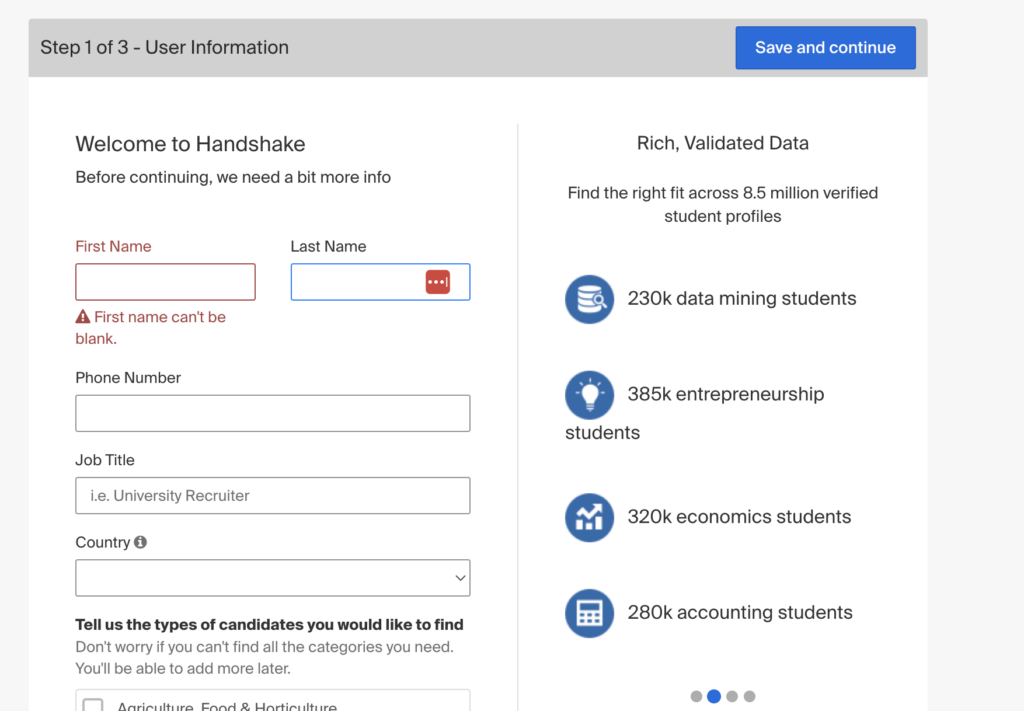
Step 4
Handshake will then review your application and approve your new account.
Step 5
After your account is approved, click on the following link to post new internship opportunities:

